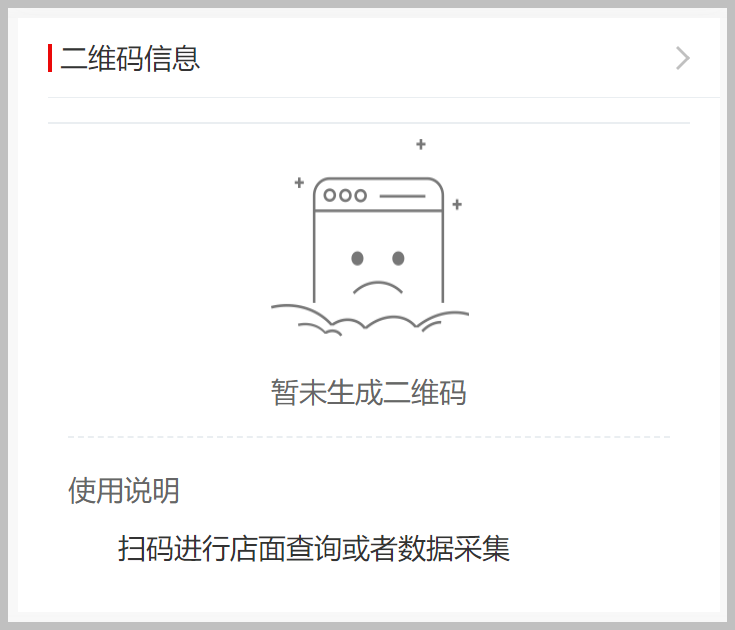uniapp webview設(shè)置不全屏,設(shè)置自定義導(dǎo)航欄
使用webview時(shí)默認(rèn)填充整個(gè)屏幕的,這時(shí)候我們加個(gè)自己的導(dǎo)航欄被遮住出不來,所以我們需要自定義webview的高度,才能顯示出導(dǎo)航欄,傳入導(dǎo)航欄高度(單位px),調(diào)用下面方法即可
// 自定義webview高度
function setWebview(offset) {
var height = 0;
uni.getSystemInfo({
success: (sysinfo) => {
height = sysinfo.windowHeight - offset;
},
complete: () => {}
});
var currentWebview = this.$scope.$getAppWebview(); //獲取當(dāng)前web-view
setTimeout(function() {
var wv = currentWebview.children()[0];
wv.setStyle({
top: offset,
height
})
}, 100);
}
setWebview(40) // 調(diào)用,假設(shè)導(dǎo)航欄高度為40,傳入40即可掃描二維碼推送至手機(jī)訪問。
版權(quán)聲明:本文由星星博客發(fā)布,如需轉(zhuǎn)載請(qǐng)注明出處。